“Discover the best AI-powered tools for creating music, where you can use your voice and lyrics to craft unique tracks. Learn how to produce high-quality songs and release them seamlessly across all major platforms.”
AI creates music by analysing and manipulating sound waves and patterns using advanced machine learning techniques. It begins with a training process, where the AI is exposed to extensive datasets of music, learning the underlying structure of melodies, rhythms, harmonies, and instrumental arrangements. This allows it to identify patterns and rules that make up different musical styles and genres. Using this knowledge, the AI generates new compositions by arranging sound waves in a way that replicates the learned patterns, creating beats, melodies, or even full songs.
For beats and instrumentals, AI works at a granular level, processing the digital representation of sound — waveforms — through algorithms. It can modify these waveforms to create unique rhythms and melodies. For instance, it might alter the amplitude and frequency of waves to adjust volume and pitch or layer multiple waveforms to simulate the interaction of different instruments. This process can involve intricate techniques like synthesizing entirely new waveforms to produce sounds that emulate real instruments or create electronic effects.
When generating vocals, AI models analyse the features of human voices, such as tone, pitch, and resonance, and replicate them by manipulating waveforms in real-time. These systems use speech synthesis and audio generation technology, such as neural vocoders, to convert text into lifelike singing. The AI changes wave characteristics, like timbre and vibrato, to ensure the generated voice sounds natural and expressive. If you input lyrics, the AI matches the rhythm and melody of the music with the phonetic structure of the words, seamlessly integrating vocals into the track.
AI Tools To Use
1️⃣ Music Generators
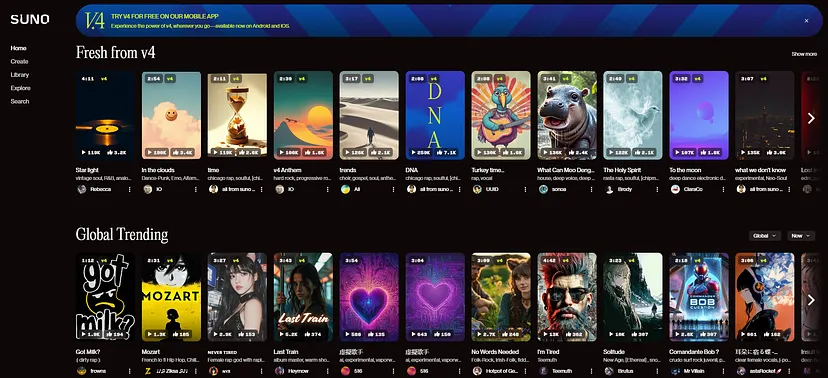
SUNO – A cutting-edge platform designed for creating lifelike AI-generated music and vocals. It enables users to craft songs using advanced voice synthesis and audio tools, transforming text and melodies into expressive, high-quality tracks.
- Price:
– Basic Plan — (Free) 50 credits renew daily (10 songs).
– Pro Plan — ($96/Year) Access to our newest model v4, 2500 credits renew monthly (500 songs).
– Premier Plan — ($288/Year) Access to our newest model v4, 10000 credits renew monthly (2000 songs). - Referral System: Share your invite link to earn credits. When your friend signs up and creates 10 songs, you both receive 250 free credits. Limit of 2500 credits per person.
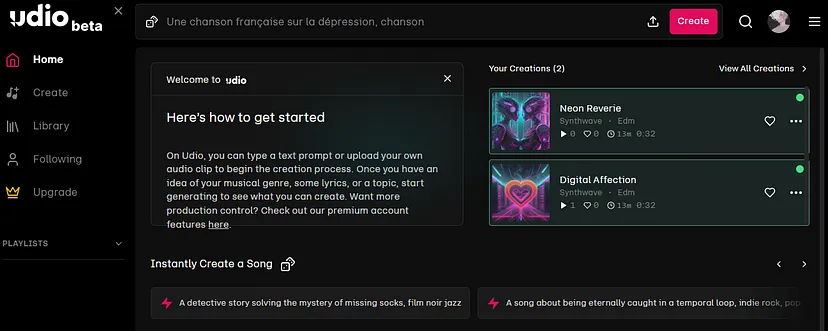
UDIO – An innovative AI-powered music platform that helps users compose, produce, and refine songs effortlessly. With tools for generating beats, melodies, and even realistic vocals, UDIO empowers creators to turn their ideas into professional-grade tracks.
- Price:
– Basic Plan — (Free) 10 credit limit per day with an additional 100 credit limit per month.
– Standard — ($8/month) Access to udio-130 2-min model and 1200 limit per month, no daily limit (NON-TRIALS ONLY).
– Pro — ($24/month) ALL features from the Standard plan and 4800 limit per month, no daily limit.
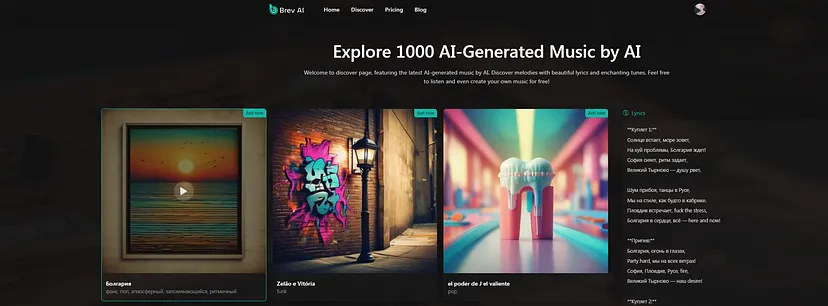
BREV – An AI-driven music creation tool that focuses on simplicity and creativity. It allows users to generate unique compositions, from intricate beats to realistic vocals, by harnessing the power of advanced sound synthesis. With its user-friendly interface and customizable options, BREV makes music production accessible, helping creators bring their ideas to life effortlessly.
- Price:
– Basic Plan — (Free) 2–5 tracks/day, depending on load and 60 Sound Effect generations(2/d).
– Pro — ($7,9/month) 600 music generations, 1200 tracks (20/day) and 300 Sound Effect generations(10/day).
– Ultra — ($23,9/month) 2400 music generations, 4800 tracks(80/day) (80/day) and 1200 Sound Effect generations (40/day).
2️⃣ Voice Modification
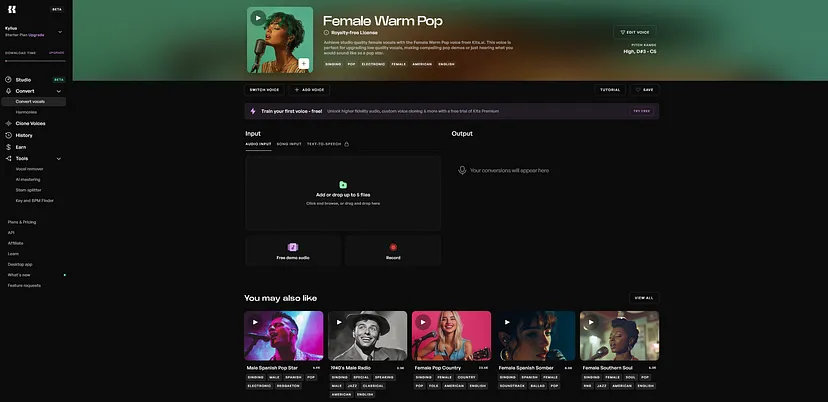
KITS
Kits AI is an advanced platform designed for musicians, podcasters, and creators, offering tools to streamline audio production and transform voices with AI. It provides features such as voice cloning, where users can replicate their own or other voices, and text-to-speech functionality to generate lifelike audio narrations. The platform also supports the generation of AI-based instrumentals, vocal isolation, and audio mastering, making it a versatile solution for creating high-quality audio content.
- Passive Income: Kits AI allows users to monetize their voices by sharing them through its platform. With features like voice cloning and transformation, creators can license their voice models for use in projects such as audiobooks, advertisements, or other media content.
3️⃣ Stem-Splitting
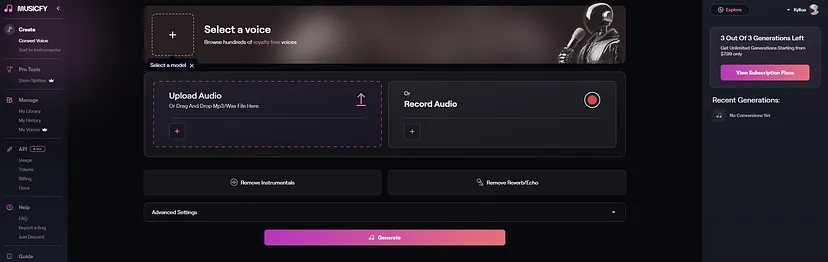
MUSICFY
Musicfy AI is a powerful platform that includes an advanced stem-splitting feature, which allows users to isolate different elements of a music track. This means you can separate vocals, beats, instruments, and other audio components from a song, making it easier to remix, sample, or edit individual parts.
In addition to stem splitting, Musicfy AI also offers tools for generating music from text, voice cloning, and even AI-based voice conversio
Sell Your Music Online

TuneCore is a popular digital distribution platform that allows musicians to upload and distribute their music to streaming services and online stores like Spotify, Apple Music, and Amazon Music. It provides independent artists with tools to manage their music distribution, track sales, and collect royalties from over 150 platforms worldwide. TuneCore also offers services like publishing administration, music publishing, and sync licensing, helping artists maximize their revenue streams.
- Passive Income: The amount you earn depends on the streaming service and the number of streams your music receives. For example, YouTube typically pays about $0.00069 per view, while platforms like Spotify pay approximately $0.00437 per stream. These rates vary by region and whether listeners have paid subscriptions or use free accounts
Studio

If you’re serious about mastering music production, FL Studio provides all the tools you’ll need, from beginner to advanced levels. It’s a versatile digital audio workstation (DAW) used by producers and musicians worldwide, offering an intuitive interface, virtual instruments, and powerful features like a step sequencer.
Creating a Music With SUNO and TuneCore
Introduction
I decided to give it a try, and honestly, it wasn’t as bad as I expected. For the music creation part, I used only Suno AI, and for publishing, I relied on TuneCore. It all started with needing a song and lyrics. At first, I struggled a bit to figure out the exact vibe I wanted, but I eventually leaned toward a lo-fi rap style. I find this genre great for expressing emotions through lyrics, so it felt like the right fit.
After deciding on the style, I searched for some free background music on YouTube to use as a foundation. Once I had everything in place, the AI took care of the rest, generating the music and vocals to match my lyrics.
The process was surprisingly straightforward and easy, and I had everything I needed for distribution. I then used TuneCore to publish the track and get it on platforms like Spotify, Apple Music and YouTube.
Lyrics
For the lyrics, I used ChatGPT to help generate them. I provided it with a prompt that went something like this:
"You are a talented lyricist skilled in crafting verses with various styles and unique characteristics."
Number of verses [ ]
Style [ ]
Based artists [ ]
Speed [ ]
Instrumentals [ ]
Story [ ]
In the “Story” section, I made sure to explain the theme or message I wanted to express, whether it was a personal story, a particular mood, or just a background instrumental vibe. This helped me get lyrics that truly matched the vision I had for the song!
Base Song
Finding a base song was pretty easy for me. On YouTube, there are plenty of free tracks available to use. All you need to do is search for “[Free] beat,” and you’ll find music that’s free to download and use in your projects. There’s a wide selection of instrumental beats that you can incorporate into your work.
I used the [(FREE) Kendrick Lamar X Joey Badass X JID Type Beat “All Eyes On Me”] for my base song. This beat had the perfect vibe to match the lyrics I created, and it was easy to find on YouTube by searching for free beats. It’s a great example of how you can access high-quality instrumental music without worrying about copyright issues.
SUNO

On Suno, you can upload your chosen track from YouTube and add your lyrics to create music. The platform offers the flexibility to generate different versions of your track, allowing you to experiment with various styles and arrangements. If you’re happy with a particular version, you can also remix or upgrade it, refining the sound for a smoother, more polished result.
Album Cover
For creating an album cover, AI image generators can help you design unique and visually striking artwork. Two great options are:
- Leonardo.ai: This tool specializes in generating high-quality artwork based on text prompts.

- Flux.ai: Powerful AI art generator, Flux.ai allows users to generate creative and customized visuals from text inputs.
TuneCore
When you use TuneCore to publish your music, the process requires you to provide personal and payment information. During the publication process, you’ll be asked where you’d like to distribute your song. This includes selecting platforms like Spotify, Apple Music, Amazon Music, Instagram and more. Additionally, TuneCore will request detailed information about your song, such as its title, artist name, and release date.
You’ll also be asked to upload an album image or cover art for your song or album. This cover art will appear on all platforms where your music is distributed.
Where Your Music is Everything – Spotify for Artists
Develop your fanbase, build your business, and create the world around your music.
For services like Spotify, you’ll need to create an artist account. This is essential for receiving royalties and managing your profile on the platform. TuneCore also provides a unique code, which allows you to claim your song and manage its rights.
Conclusion
While many AI tools for music creation, artwork, and distribution offer paid features, it’s still possible to achieve good results with free versions. These free versions can be quite effective for beginners or those experimenting with new ideas.
However, if you’re serious about taking your work to the next level, a premium approach is advisable. As competition increases and it becomes more difficult to make money online, investing in premium tools can help you stand out and achieve higher-quality results. Regardless, the free versions are a great starting point and can still help you produce solid content.

Leave a Reply