In today’s fast, digitized world, content creators, designers, and marketers seek high-quality graphics with transparent backgrounds for their ongoing projects. Whether it be a presentation, social media, websites, or any other creative projects, finding that ‘perfect’ PNG takes a lot of time. Presenting PNGMAKER, an AI-powered tool that will revolutionize the way you create transparent PNGs.
What is PNGMAKER?
PNGMAKER is an innovative AI-driven tool designed to create professional-grade PNG featuring transparent backgrounds within a few seconds. All you need to do is type in prompts like ”money bag” and get instant high-quality PNG that you can download and use in your projects. But PNGMAKER is not all about quick results. First, it’s a creative powerhouse that lets users explore an extensive gallery for pre-designed PNGs and inspiration. Plus, you can reuse prompts or alter them to create custom designs tailored to your needs.
Why choose PNGMAKER?
- Speed and Efficiency
Gone are the days when you used to manually remove the background or search hours for a perfect PNG. With PNGMAKER, one can create a high-quality transparent image in seconds and save time and effort. - User-Friendly Interface
One does not have to be a wizard in technology to work with PNGMAKER. Just input the descriptive prompt in the tool, and let the AI do its magic. The intuitive design means that working with it will be seamless, whether for beginners or professionals. - Limitless Customization
Have something weird in mind? PNGMAKER’s AI lets you edit prompts and try all possible variations until you find just what you’re looking for. It’s creativity at your fingertips! - Ideal for Those in Content Creation
Whether you are a blogger, social media manager, or graphic designer, PNGMAKER grants the ultimate tool for producing transparent graphics that will raise your content. The possibilities are endless, from catchy icons to intricate illustrations. - Inspiration at Your Fingertips
Not sure where to begin? Well, PNGMAKER’s gallery is full of already pre-generated PNGs that give you a plethora of ideas to get those creative juices flowing.
How to Use PNGMAKER
Using PNGMAKER couldn’t be simpler:
- Access the PNGMAKER Website
Go to the official PNGMAKER site. - Type a Prompt
Enter a descriptive phrase, such as “golden crown”, “futuristic robot”, or “tropical flower.” - Generate Your PNG
Let AI do its magic. Get a professional PNG with a transparent background in seconds. - Download and Use
Save your PNG and integrate this into your projects. - Explore and Customize
Take a look through this gallery for inspiration, or more importantly, reuse the newly posted prompts in creating unique designs.
Who Benefits from PNGMAKER?
PNGMAKER is ideal for:
- Content Creators: These are bloggers, vloggers, and influencers who can swiftly add pictures to the content.
- Graphic Designers: Create professional visual assets with limited or no dependency on ultimate design software.
- Marketers: Create impressive visuals for campaigns, ads, and presentations.
- Teachers and Students: Create images for reports, presentations, and learning in a few clicks.
Why PNGMAKER is a Game Changer
The rise in AI tools has turned the creative industry on its back, and PNGMAKER stands right in the leading line of such a revolution. It can mix advanced AI algorithms with user-friendly interface features, empowering anyone to create stunning visuals without having to get into steep learning curves. Whether someone is creating a website, a social media post, or a personal project, PNGMAKER will make this work out in an easy, fast, and entertaining way.
Conclusion
If you finally want to experience a strong AI-driven tool for making professional transparent PNGs in a few seconds, PNGMAKER is the solution. Here, end every tedious design process and welcome instant creativity.
Ready to blow up your design workflow? Use PNGMAKER today to see the magic for yourself in AI graphic creation!
Take your projects to the whole new level with PNGMAKER and get ready to let your content stand out like never before.
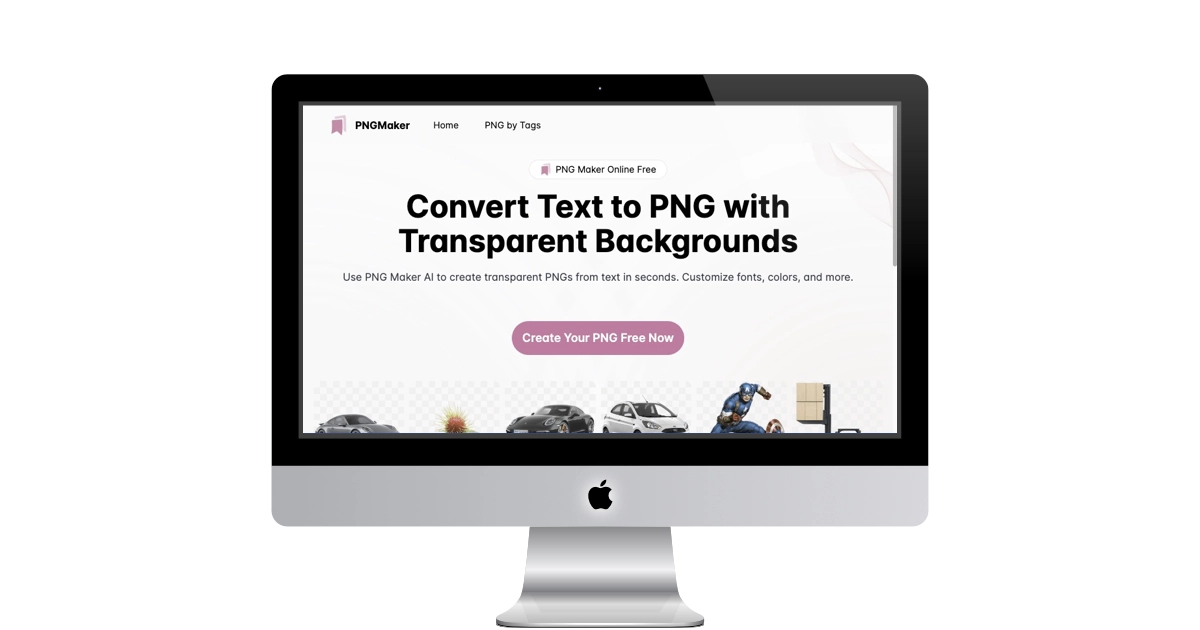
Leave a Reply