If you’re a content creator, marketer, or blogger, you probably know the struggle of keeping up with fresh content. You put in hours of effort to create YouTube videos, but what if you could repurpose them into blog posts—instantly?
That’s exactly what the free AI tool from Ryan Robinson does. Just paste a YouTube link, and the AI will generate a well-structured, SEO-friendly blog post in minutes. It’s a total game-changer for anyone looking to expand their reach without doubling their workload.
In this guide, I’ll walk you through:
✔️ How the tool works
✔️ Key benefits and features
✔️ SEO tips for AI-generated content
✔️ Alternative tools worth considering
Let’s dive in! 🚀
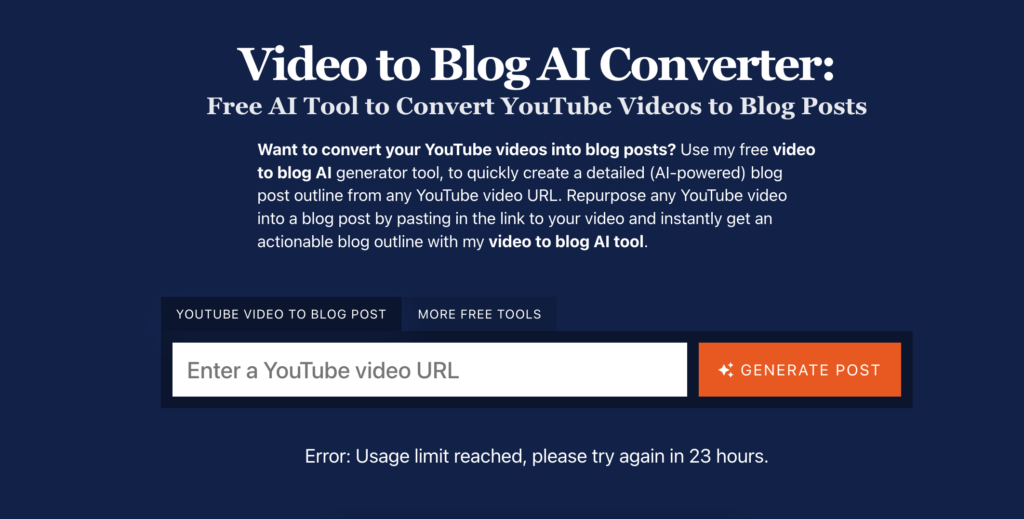
How the Free AI Tool Works
Using this AI tool is as simple as copy-paste. Here’s what you need to do:
1. Paste Your YouTube Video Link
Head over to RyRob’s AI tool and drop in a YouTube video URL.
2. AI Generates a Blog Post
The AI listens to the video, transcribes the key points, and turns it into a coherent, structured blog post—formatted with headings, paragraphs, and even SEO-friendly keywords.
3. Edit & Publish
While the AI does a great job, you might want to tweak the wording, add personal insights, and optimize for readability before hitting publish.
It’s that easy! 🎉
Why You’ll Love This AI Tool
If you’re wondering whether this is worth trying, here are five reasons why this tool is a lifesaver for content creators:
1. Saves You Hours of Work
Manually transcribing and structuring blog posts from videos is time-consuming. With this AI tool, you can get a fully written draft in minutes.
2. SEO-Optimized Content
The AI structures your content with headings, bullet points, and keywords, helping your blog rank higher on Google.
3. Perfect for Repurposing Old Videos
Got great YouTube content that’s not getting enough traffic? Turn it into a blog post and reach an entirely new audience.
4. You Don’t Need to Be a Writer
Even if writing isn’t your strong suit, this tool gives you a solid starting point, making blogging effortless.
5. Completely Free
Unlike other AI writing tools that require subscriptions, this one is 100% free—no hidden fees.
Tips for Making AI-Generated Content More Human & SEO-Friendly
AI is a fantastic tool, but if you want your blog post to rank well and sound natural, follow these best practices:
1. Add a Personal Touch
- AI-generated text can be too robotic. Add personal insights, humor, or real-life examples to make it relatable.
- Example: Instead of just stating “AI tools can save time,” you could say, “I used to spend hours transcribing my videos, but now I get a full draft in minutes—a huge time saver!”
2. Use Natural Keywords (Without Overstuffing)
- AI might overuse certain keywords. Make sure they flow naturally within the text.
- Example: Instead of repeating “AI tool for blog posts” excessively, mix it up with “convert videos into articles” or “YouTube to blog AI tool.”
3. Add Images & Screenshots
- Break up text-heavy sections with visuals, like screenshots of the tool in action.
4. Link to High-Quality Sources
- Always include internal links (to your own content) and external links (to trusted sources) for credibility.
5. Review & Edit Before Publishing
- AI makes mistakes—always review grammar, sentence structure, and formatting before posting.
Best Alternatives to RyRob’s AI Tool
While this free tool is amazing, there are other AI-powered video-to-text tools worth checking out:
| Tool | Free Plan? | Key Features |
|---|---|---|
| ChatGPT | ✅ Yes (Limited) | Summarizes & rewrites content |
| Descript | ✅ Yes (Basic) | Audio/video transcription & editing |
| Otter.ai | ✅ Yes (Basic) | AI-powered speech-to-text |
| Copy.ai | ✅ Yes (Trial) | AI blog writing & content automation |
Each tool has different strengths, so test them out and find what works best for you.
Final Thoughts: Is This AI Tool Worth Using?
Absolutely! If you’re a YouTuber, blogger, or business owner, this free AI tool is a must-try. It helps you:
✅ Save time
✅ Repurpose content effortlessly
✅ Create SEO-friendly blog posts
Want to try it out?
Click here to use the tool now 🚀
Have you tried AI-generated blog content before? Let me know your thoughts in the comments! ⬇️

Leave a Reply